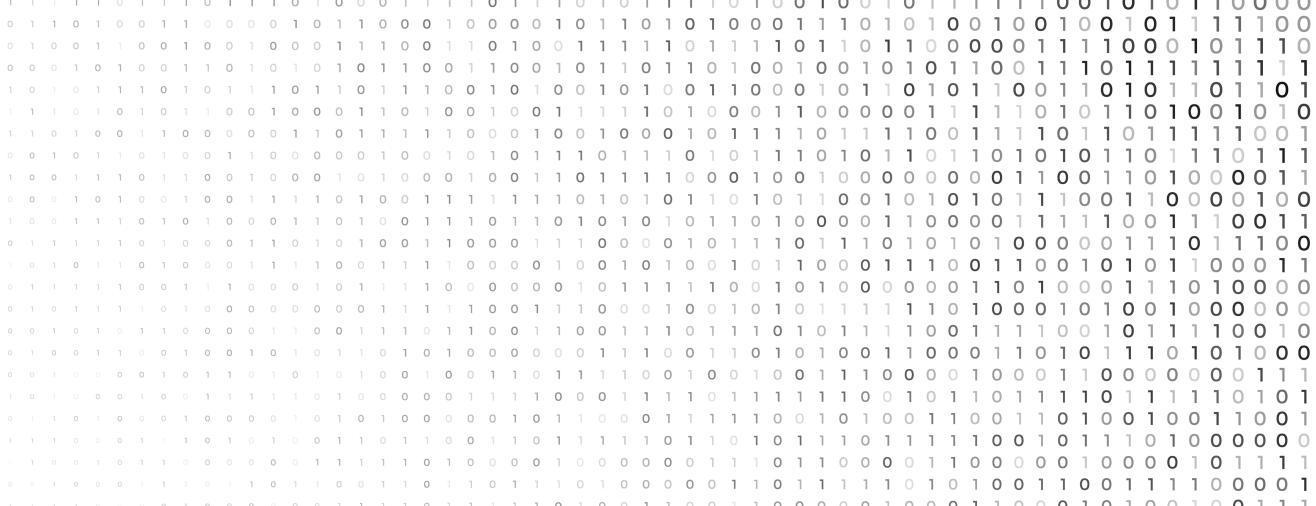University of Cambridge Users
If you are a current member of the University of Cambridge (or a visitor with a temporary Raven/UIS password), and you are interested in applying to use HPC resources, please complete the online application form for internal users.
Please note that Cambridge users entitled to use either Tier2 or DiRAC resources will also need to register at the appropriate SAFE link and request access to those resources on the Cambridge systems.
Please apply for a Cambridge account first and Tier2/DiRAC resources will be attached to that later.
Tier2 Users
Please note that members of the University of Cambridge should apply for access on that basis first using the form for internal users, then add Tier2 resources to their internal user account by following the procedure here.
If you are a member of a project with Tier2 resources allocated on CSD3, then please register for an account on the Tier2 SAFE and request login access to CSD3 under the correct Tier2 project code. This will trigger the account creation process at Cambridge once the project PI has approved the access. If you already have a user account on CSD3 for any reason, this will be reused and the new Tier2 resources attached to it.
DiRAC Users
Please note that members of the University of Cambridge should apply for access on that basis first using the form for internal users, then add DiRAC resources to their internal user account by following the procedure here.
If you are a member of a project with DiRAC resources allocated on CSD3, then please register for an account on the DiRAC SAFE and request login access to Cambridge_HPC under the correct DiRAC project code. This will trigger the account creation process at Cambridge once the project PI has approved the access. If you already have a user account on CSD3 for any reason, this will be reused and the new DiRAC resources attached to it.
IRIS Users
The process for applying for an account as an IRIS user depends on whether your project has been allocated OpenStack or HPC resources.
IRIS OpenStack
Please complete the external user application form and select ‘IRIS (OpenStack/Azimuth)’. Please do this even if you are an internal Cambridge user.
IRIS HPC
In this case your resources have been allocated on CSD3. Members of the University of Cambridge should apply for access to CSD3 as internal users first using the form for internal users, then add IRIS HPC resources to their internal user account by following the procedure here.
If you are a member of a project with IRIS HPC resources allocated on CSD3, then please register for an account on the DiRAC SAFE and request login access to Cambridge_HPC under the correct IRIS project code. This will trigger the account creation process at Cambridge once the project PI has approved the access. If you already have a user account on CSD3 for any reason, this will be reused and the new IRIS resources attached to it.
UKAEA Users
Please register for an account on the DiRAC SAFE and request login access to Cambridge_HPC under the correct UKAEA project code. This will trigger the account creation process at Cambridge once the project PI has approved the access. If you already have a user account on CSD3 for any reason, this will be reused and the new UKAEA resources attached to it.
External User
If you are an external user (i.e., if you do not have a Raven/UIS University password and you are not a DiRAC/IRIS/UKAEA/Tier2 user), please complete the external user application form.
Please do not use this form if you are a Tier2, DiRAC, IRIS or UKAEA user. Please use the appropriate link above.